An Introduction to UDL
As previously mentioned in my welcome post, this course will introduce learners to UDL or Universal Design for Learning. This is the first time I have heard of such a term, but it does remind me of several courses and professional development sessions I have attended regarding differentiated learning (although there are differences between differentiated instruction and UDL, they both have the similar goal of reaching the greatest number of students possible).So what is UDL? According to the Center for Applied Special Technology or Cast.org, UDL is "a set of principles for curriculum development that give all learners equal opportunities to grow" (Cast.org). The focus of UDL is the design of the curriculum so that it is "flexible and customizable so that individuals can learn in ways that work best for them" (Dell 95). As a "semi" experienced teacher, this idea comes to me with no surprise--shouldn't we be doing this every day in our classrooms. I know I do, but I also know in my heart that I can do it better.
Walk into most classrooms and you will see a diverse group of students. Even if you teach in a district that is primarily of one race or in a single-sex classroom, each of these students are different and come with a diverse set of skills. UDL explains that learners are hardwired (it's in their DNA) in the following ways for learning and thus the three following pathways to learning must be followed:
1. Teach information and content in different and multiple ways
(Multiple means of representation)
2. Differentiate possible presentation pathways for student to show what they know
(Multiple means of action and expression)
3. Engage and motivate learning according to your student
(Multiple means of engagement)
Do not think that these principles are meant to work in isolation, rather they are deeply interconnected.
A good organizer illustrating the aforementioned information:
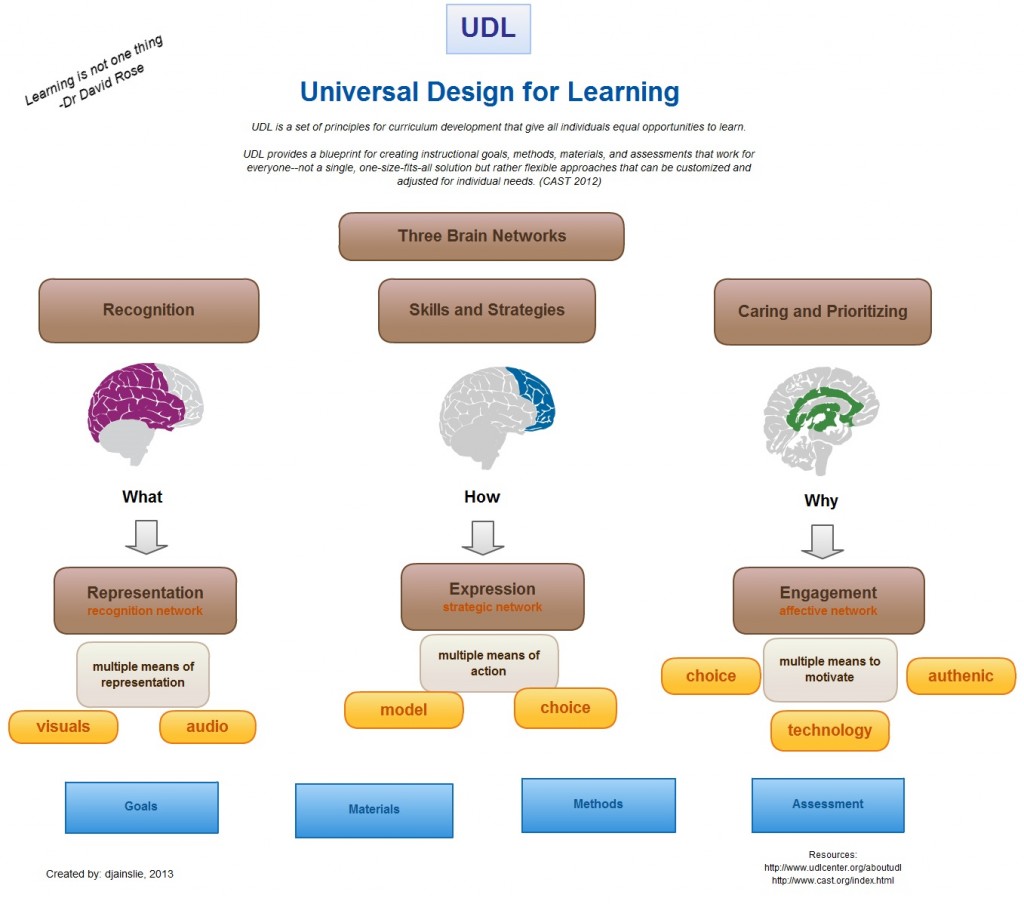 |
| djainslietech.com |
Source: http://www.cast.org/udl/index.html
 |
| community.udlcenter.org |
You need to know your students, bottom line.
Do you learn better from watching videos? Then this is for you! (A good example of a different pathway to present, as stated above). From Cast.org, a video explaining more about UDL:
Source: Cast.org
UDL: Teaching Every Student
In addition, there is also an area for educators to evaluate their own lesson plans for UDL, create goals to implement UDL in their curriculum and UDL editions of classic texts. For example, the lesson builder area is where a teacher can evaluate their own lessons to see if they're planning does meet the needs of diverse learners. Click on the following links to check out some of the information.
Lesson Builder Link
Goal Setter Link
Classic Readings Link
Personally, as a social studies teacher, I will certainly be using the Gettysburg Address reading found through the above link in my social studies class later this year!
Source: http://www.cast.org/teachingeverystudent
UDL: Wiki Spaces Tool Kit
Another area to check out is http://udltechtoolkit.wikispaces.com:
I enjoyed reading the "About UDL" as it was written from the point of view of a teacher who gets one of the major issues in education is money. On this site, there are free tools for teachers to use to help all of our students. On this site, there are several links to other places that teachers can use to help his or her students. Audio book links, collaborative tool links--every teacher in any area can use this site to reach all students.
Source: http://udltechtoolkit.wikispaces.com
No comments:
Post a Comment